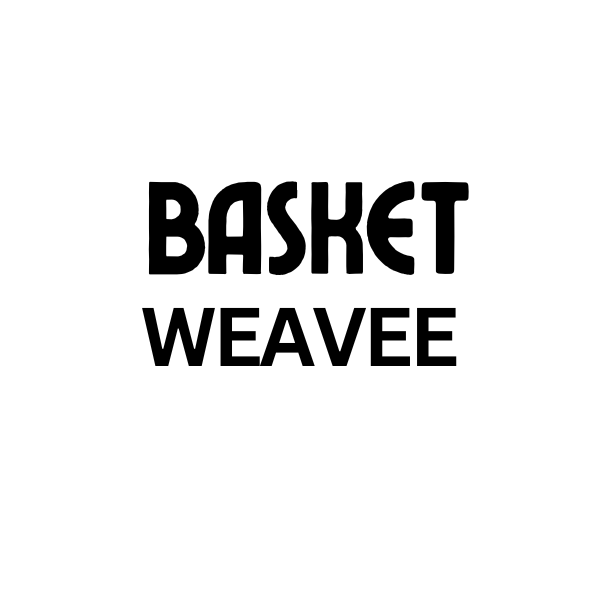Basket Weaving
Mastering the Basket Weave Pattern in Illustrator
Creating intricate basket weave patterns in Adobe Illustrator can open up a world of design possibilities, whether you’re a seasoned professional or just starting out. This article will guide you through various techniques and tips to achieve stunning basket weave effects using Illustrator, allowing you to create realistic textures and designs for your projects. We’ll cover everything from basic shapes to advanced effects, ensuring you have the knowledge to create beautiful basket weave patterns with ease. Let’s dive in!
Understanding the Basics of Basket Weave Patterns
Before jumping into Illustrator, it’s helpful to understand the fundamental structure of a basket weave. Essentially, it’s an interlacing pattern created by crossing vertical and horizontal elements, much like weaving a real basket. This over-and-under sequence creates the distinctive textured look. Keep this principle in mind as you work in Illustrator, as it will inform your design choices.
Creating a Simple Basket Weave Pattern in Illustrator
One of the simplest methods involves using basic rectangles. Start by creating a series of vertical rectangles, ensuring they overlap slightly. Then, create a set of horizontal rectangles, also overlapping, and arrange them to intersect with the vertical ones, mimicking the over-and-under weave. weaved basket of fruit still life drawing This method is a great starting point for beginners and can be customized by adjusting the rectangle dimensions, colors, and spacing.
Using the Pathfinder Tool for Complex Basket Weaves
For more intricate designs, the Pathfinder tool in Illustrator is invaluable. You can create intersecting shapes and use Pathfinder options like “Divide” or “Minus Front” to precisely cut out sections and create the woven effect. This allows for greater control over the pattern’s complexity and allows for more unique and dynamic designs.
Exploring Different Weave Variations
Once you’ve mastered the basic technique, you can experiment with different variations of the basket weave. Consider adjusting the width of your “weaving strips,” experimenting with different angles, or even creating curved weaves. The possibilities are endless!
Adding Depth and Texture with Effects
To truly bring your basket weave pattern to life, consider adding depth and texture using Illustrator’s effects. The “Inner Glow” or “Drop Shadow” effects can create a more three-dimensional appearance. Experiment with different blending modes and opacity settings to achieve the desired result. step by step basket weave drawing Remember, subtlety is key. You want to enhance the texture, not overwhelm it.
Conclusion: Weaving Your Way to Design Success with Illustrator
Mastering the basket weave pattern in Illustrator opens up a wealth of creative opportunities. Whether you’re designing for print or web, the ability to create realistic and intricate basket weave textures can elevate your work. By understanding the basic principles and exploring the various tools and techniques available in Illustrator, you can weave your way to design success and create visually stunning projects.
John Smith, a renowned graphic designer specializing in texture creation, emphasizes, “Illustrator’s flexibility makes it the perfect tool for designing intricate basket weaves. The Pathfinder tool is especially powerful for achieving precise and complex patterns.”
Maria Garcia, a seasoned Illustrator expert, adds, “Don’t be afraid to experiment with different techniques and effects to create unique basket weave designs. The key is to understand the underlying structure and then let your creativity guide you.”
FAQs
-
What is the best way to create a basic basket weave in Illustrator?
Start with simple overlapping rectangles. -
How can I create more complex basket weave patterns?
Use the Pathfinder tool. -
What effects can I use to add depth to my basket weave?
Inner Glow and Drop Shadow are great options.
When you need help, please contact our 24/7 customer support team. Hotline: +84 388 951 999. Our offices are located in Hanoi, Vietnam and Tech Avenue, Suite 12, San Francisco, CA 94105, USA.